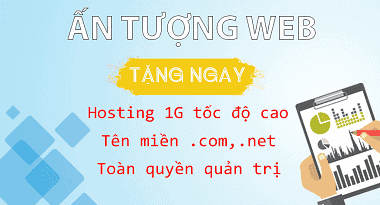Bài Viết Này Của SiBlog.Net
Truy cập vào Blog/Website dán đoạn Script dưới đây lên trên thẻ đóng
Sau khi dán xong lưu lại Template hoặc Website lại để tận hưởng thành cmn quả nhé.
THANK FOR DƯƠNG SÁT THỦ
Xin chào mọi người, mình là DƯƠNG SÁT THỦ hôm nay mình chia sẻ một Script hiệu ứng chuột cực đẹp mà mình đang sài được lấy từ vài Blog khác. Nhưng mình củng không chắc là ai đã viết nó nhưng đẹp vl ra đấy :D hình như là của Blog toishare ! để khỏi vòng vo thì mình chia sẻ Script luôn nhé. 
Các bước thực hiện
Truy cập vào Blog/Website dán đoạn Script dưới đây lên trên thẻ đóng
</body><script type='text/javascript'>
//<![CDATA[
! function(e, t, a) {
function n() {
c(".heart{width: 10px;height: 10px;position: fixed;background: #f00;transform: rotate(45deg);-webkit-transform: rotate(45deg);-moz-transform: rotate(45deg);}.heart:after,.heart:before{content: '';width: inherit;height: inherit;background: inherit;border-radius: 50%;-webkit-border-radius: 50%;-moz-border-radius: 50%;position: fixed;}.heart:after{top: -5px;}.heart:before{left: -5px;}"), o(), r()
}
function r() {
for (var e = 0; e < d.length; e++) d[e].alpha <= 0 ? (t.body.removeChild(d[e].el), d.splice(e, 1)) : (d[e].y--, d[e].scale += .004, d[e].alpha -= .013, d[e].el.style.cssText = "left:" + d[e].x + "px;top:" + d[e].y + "px;opacity:" + d[e].alpha + ";transform:scale(" + d[e].scale + "," + d[e].scale + ") rotate(45deg);background:" + d[e].color + ";z-index:99999");
requestAnimationFrame(r)
}
function o() {
var t = "function" == typeof e.onclick && e.onclick;
e.onclick = function(e) {
t && t(), i(e)
}
}
function i(e) {
var a = t.createElement("div");
a.className = "heart", d.push({
el: a,
x: e.clientX - 5,
y: e.clientY - 5,
scale: 1,
alpha: 1,
color: s()
}), t.body.appendChild(a)
}
function c(e) {
var a = t.createElement("style");
a.type = "text/css";
try {
a.appendChild(t.createTextNode(e))
} catch (t) {
a.styleSheet.cssText = e
}
t.getElementsByTagName("head")[0].appendChild(a)
}
function s() {
return "rgb(" + ~~(255 * Math.random()) + "," + ~~(255 * Math.random()) + "," + ~~(255 * Math.random()) + ")"
}
var d = [];
e.requestAnimationFrame = function() {
return e.requestAnimationFrame || e.webkitRequestAnimationFrame || e.mozRequestAnimationFrame || e.oRequestAnimationFrame || e.msRequestAnimationFrame || function(e) {
setTimeout(e, 1e3 / 60)
}
}(), n()
}(window, document);
//]]>
</script>
Sau khi dán xong lưu lại Template hoặc Website lại để tận hưởng thành cmn quả nhé.
Lời kết
THANK FOR DƯƠNG SÁT THỦ